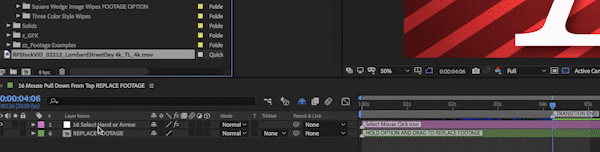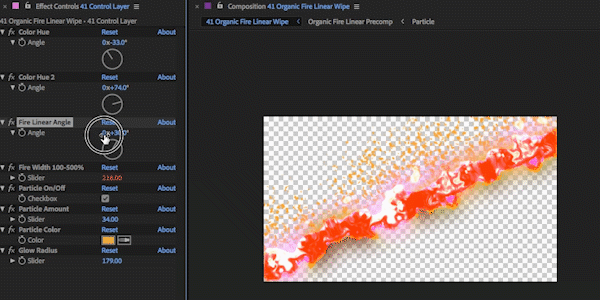New Pack:
50 Transitions and Wipes for After Effects
We have completed our latest pack and we are very excited to share it with you. It’s the 50 Transitions and Wipes Pack for Adobe After Effects. 50 original and easy to use transition and wipe compositions to place in your own projects. Save time and money on your next project with these time-saving transitions and wipes.
What can I expect from this pack?
This is a breakdown of what’s included in the download:
- 50 Transitions and Wipes: View Transitions
- Full HD Resolution (1920×1080) 29.97fps
- For Images and Videos
- Color, Angles, Styles, and Various Controls
- Easy to Customize
- No Plugins Required
- Created in Adobe After Effects 2018CC_15/ CC_13 & CC_14 Versions Included
- Animated Previews Available in Download for Easy Reference
- Bonus Paper Textures and Various Displacement Maps (used on Glitch Transitions)
- Help Video and PDF Guide
What Kinds of Transitions and Wipes?
There are 4 different types/techniques of transitions and wipes
• Simple Edit– place the comp marker at the desired cut point for a seamless transition
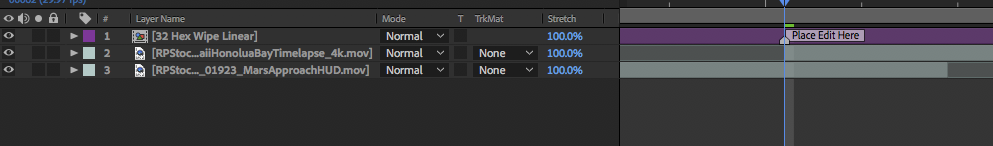
• Collapse Transformations– place comp over desired edit point and hit the collapse transformation button
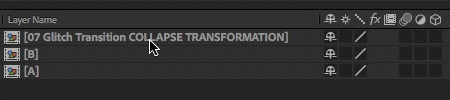
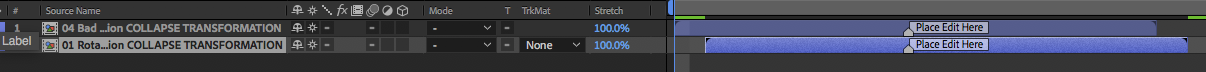
• Track Mattes– simply bring in the wipe and its partnered track matte (alpha inverted or luma inverted)and on the footage you are transitioning to use the appropriate track matte.
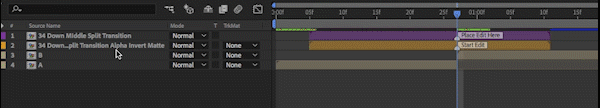
• Replace Footage– Open the transition or wipe composition and “option drag” your footage onto the replace footage pre-comp placeholder